Navigation auf uzh.ch
Navigation auf uzh.ch
Most current method based tools have weaknesses in the visualization of object hierarchies as they provide only simple explosive zoom as the only means of visualization of these hierarchies. Therefore, in terms of tool development we have concentrated on an adequate visualization of ADORA models.
A good visualization concept is critical both for understandability and ease-of-use of graphical models. A good concept should:
Our approach to visualize hierarchical object models and ADORA models is based on the notion of fisheye views. This concept can display local detail and global context of a view in the same diagram, thus allowing a user to easily navigate in hierarchical structures.
In ADORA, the modeled system can be decomposed into recursive objects (respectively into elements that may be part of an object, like states). We use a fisheye view concept for visualizing a component in its surrounding hierarchical context. This is done by setting one or more foci on the interesting parts of the model. By using fisheye views navigation through a set of hierarchical decomposed diagrams is simplified and comprehensibility is improved. The following figure illustrates the fisheye view with one main focus on the RoomModule object of the system. The elements of the RoomModule are shown in more detail and the surrounding context is also available.
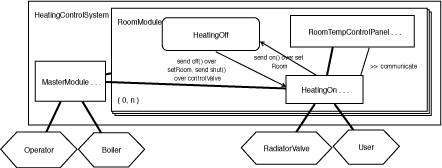
With conventional graphical modeling tools, editing a diagram always entails layout problems. When inserting an element into an existing diagram, the space required for the new element has to be created manually by shifting existing elements of the diagram apart. On the other hand, removing elements from a diagram yields empty space. Compacting the resulting diagram again has to be done manually. Another aim is to preserve the so-called secondary notation - as it bears important clues for remembering and comprehending the meaning of a diagram, users typically want to preserve the secondary notation when modifying a diagram. Therefore the application of relayouting algorithmes should be avoided due to the fact that they cause the loss of the secondary notation.In the ADORA Tool Prototype, there is a layout adaptation technique which automatically expands or contracts a diagram layout when elements are inserted or removed, while preserving the secondary notation. Such a technique is not only convenient for inserting or deleting elements. It is a key prerequisite for implementing aspect-oriented visualization techniques. The following Figures 1 and 2 illustrate this visualization techniques.
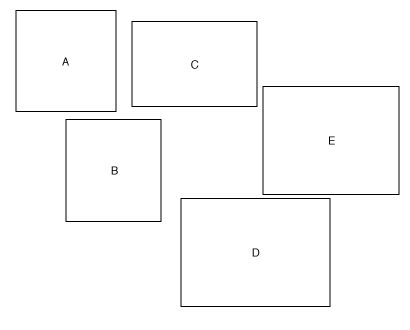
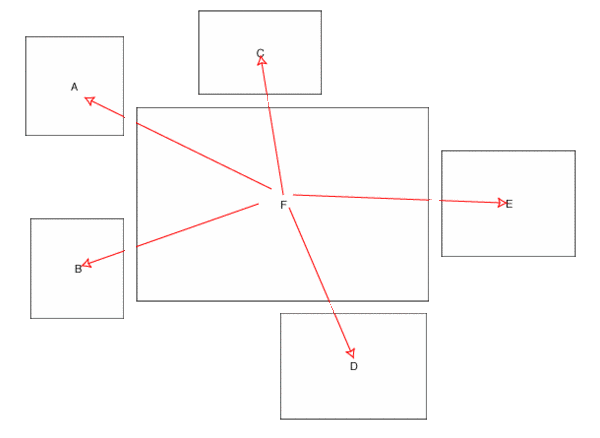
Beside using fisheye views, there is the possibility to show only specific aspects within a diagram of a model. Currently the ADORA Tool Prototype provides the following aspects which should be demonstrated by the following modeled System:
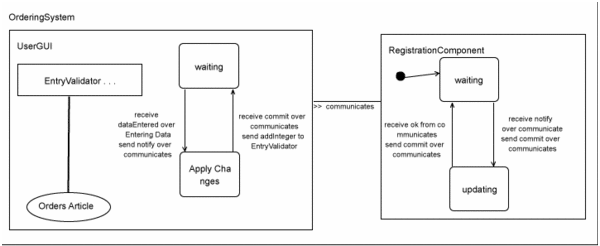

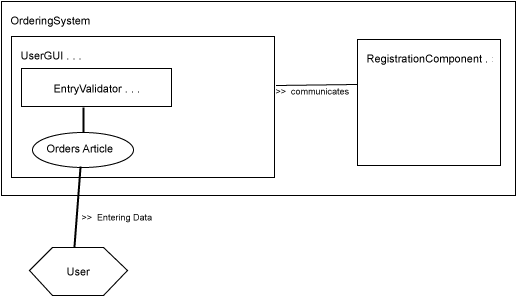
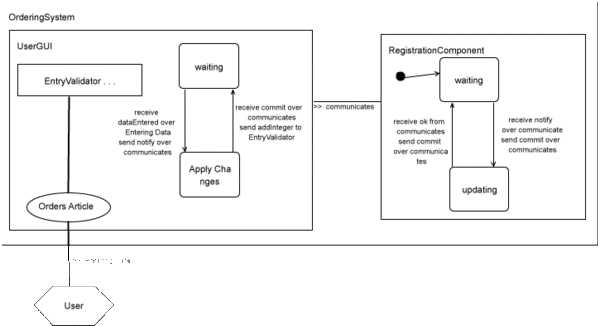
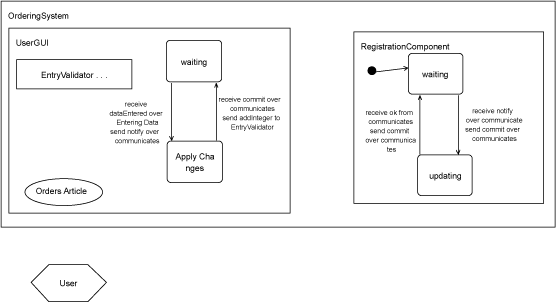
The ADORA Tool is implemented in Java and therefore portable to all systems which provide a Java Virtual Machine and the Eclipse Platform respectively. The prototype is runnable using Java 5, Java Runtime Environment 1.5.
The ADORA Tool Prototype provides several other functionalities, like:
See also the screenshots of the ADORA Tool.
An introduction to the ADORA language can be found in [Glinz, Berner and Joos 2002] or [Glinz et al. 2001]. The current language definition is given in [Joos 1999]. The visualization concept for the language can be found in [Berner 2002]. A formal defintion of the language ADORA can be found in [Xia 2003]. The semi-formal simulation and model evolution features are summurized in [Glinz et al 2007]. An overview of the aspect-oriented features of the ADORA tool are described in [Meier et al. 2006].